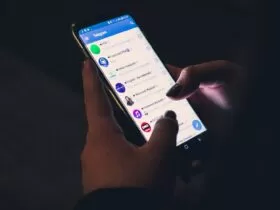I. Intro
Mobile app testing plays a pivotal role in ensuring the quality and reliability of mobile applications in today’s digital landscape. With an ever-increasing number of mobile devices and platforms, ensuring that an app functions seamlessly across all of them is no small feat. This is where automation testing tools like Appium come into play. Appium, an open-source framework for automating mobile applications, has gained immense popularity for its cross-platform capabilities and robust support for both Android and iOS. However, building effective mobile test scripts is only half the battle; maintaining them is equally crucial.
In this blog, we will delve into the best practices and strategies for maintaining mobile test scripts for Appium. We will explore the challenges that testers face in this dynamic field, discuss the importance of keeping test scripts up-to-date, and provide actionable advice on how to ensure your Appium test scripts remain effective over time.
II. The Challenges of Test Script Maintenance
A. Rapid Changes in Mobile App Development
- Mobile app development is a fast-paced industry, with new trends, technologies, and user expectations constantly emerging. As a result, mobile applications undergo frequent updates and changes. For testers, this dynamic environment presents a significant challenge in maintaining their test scripts. The following factors contribute to the rapid changes in mobile app development:
B. Platform and Device Fragmentation
- Android alone has a multitude of device manufacturers, screen sizes, and operating system versions. This fragmentation presents challenges in ensuring that test scripts work consistently across various configurations..
C. Continuous Integration and Delivery (CI/CD) Pipelines
- The adoption of continuous integration and delivery (CI/CD) practices has become commonplace in mobile app development. CI/CD pipelines automate the process of building, testing, and deploying code changes, allowing for rapid and frequent releases. While CI/CD accelerates development, it also places additional demands on test scripts. Test automation must be seamlessly integrated into these pipelines to provide rapid feedback on code changes. Failures in test scripts can disrupt the CI/CD workflow, delaying releases and increasing the pressure on testers.
D. Test Script Complexity and Scalability
- As your application grows in complexity, so do your test scripts. Keeping these scripts manageable and scalable is crucial for long-term success.
III. Best Practices for Maintaining Mobile Test Scripts for Appium

A. Version Control and Code Organization
- Using Git for Version Control: Git allows you to track changes in your test scripts, collaborate effectively, and revert to previous versions if needed.
- Structuring Test Scripts and Libraries: Organize your test scripts and libraries logically to improve readability and maintainability.
Effective version control and code organization are fundamental to maintaining mobile test scripts. Here’s how you can implement these practices: - Structuring Test Scripts and Libraries: Organize your test scripts and associated libraries in a structured manner. Group related test cases and functions together. Use a consistent naming convention for files and directories. A well-organized codebase is easier to navigate, understand, and maintain.
B. Test Data Management
- Strategies for Handling Test Data: Implement a robust strategy for managing test data, including databases, API responses, and test inputs.
- Data-Driven Testing with Appium: Leverage data-driven testing techniques to ensure thorough coverage of test scenarios.
Effective test data management is crucial for maintaining mobile test scripts. Here’s how you can manage test data efficiently: - Strategies for Handling Test Data: Develop a comprehensive strategy for managing test data, which includes inputs, expected results, and data sources. Consider using databases or API calls to retrieve and manipulate test data. Ensure that test data is isolated and can be easily reset to a clean state for each test run.
- Data-Driven Testing with Appium: Data-driven testing involves running the same test script with different sets of test data. Implement data-driven testing in your Appium scripts to validate different scenarios and edge cases. By separating test data from test scripts, you make your tests more flexible and maintainable.
C. Test Script Modularization
- The Importance of Reusable Components: Create reusable components and functions to reduce redundancy in your test scripts.
- Creating a Modular Test Script Architecture: Design your test scripts in a modular fashion to facilitate maintenance and scalability.
Test script modularization is a key practice for maintaining mobile test scripts. Here’s how to implement it effectively: - The Importance of Reusable Components: Identify common functionalities and UI interactions within your test scripts. Create reusable components and functions for these actions, such as login, navigation, and data entry. By encapsulating these behaviors, you reduce redundancy and make it easier to update scripts when app features change.
- Creating a Modular Test Script Architecture: Design your test scripts with modularity in mind. Break down complex test cases into smaller, reusable modules. Use a page object pattern or similar design patterns to represent the UI elements and actions in your
app. This approach enhances script readability and maintainability while promoting reusability.
D. Error Handling and Reporting
- Implementing Robust Error Handling Mechanisms: Handle exceptions gracefully and provide meaningful error messages for debugging.
- Generating Meaningful Test Reports: Ensure your test reports are informative and actionable for developers and stakeholders.
Robust error handling and reporting are essential for maintaining mobile test scripts. Here’s how to enhance these aspects: - Implementing Robust Error Handling Mechanisms: In your test scripts, implement error handling to gracefully manage unexpected issues that may arise during test execution. Use try-catch blocks to catch and handle exceptions effectively. Provide descriptive error messages to aid in debugging and troubleshooting.
- Generating Meaningful Test Reports: Test reports serve as a valuable source of information for identifying issues and assessing test coverage. Use reporting tools and frameworks, such as Allure or ExtentReports, to generate informative reports. Include details like test case status, execution logs, screenshots, and error messages. Make these reports easily accessible to developers and stakeholders for quick analysis.
IV. Strategies for Handling App Changes
A. Identifying Common Types of App Changes
- UI Updates: Changes to the app’s user interface, including modifications to layouts, buttons, and input fields.
- New Features: The addition of new features or functionalities within the app.
- Bug Fixes: Corrections of software defects and issues reported by users or detected during testing.
- Performance Enhancements: Optimizations to improve app responsiveness and speed.
- Platform-Specific Changes: Adjustments made to accommodate platform-specific requirements or guidelines (e.g., Android Material Design, iOS Human Interface Guidelines).
B. Strategies for Making Test Scripts Adaptable
- Using XPath and Appium Inspector: Utilize Appium Inspector and XPath to identify UI elements reliably.
- Locators and UI Element Strategies: Develop robust strategies for locating UI elements.
When app changes occur, it’s essential to adapt your test scripts to maintain their effectiveness. Here are strategies for making your test scripts adaptable: - Using XPath and Appium Inspector: Appium Inspector is a valuable tool for inspecting UI elements within your app. It provides detailed information about elements and generates XPath expressions for element identification. XPath allows you to locate elements accurately, even if their properties change. Incorporate XPath expressions into your test scripts to ensure reliable element identification.
- Locators and UI Element Strategies: Create a systematic approach for locating UI elements within your app. Use unique identifiers whenever possible, such as resource IDs, accessibility IDs, or element names. Avoid relying solely on element positions, as these can change with UI updates. Employ design patterns like the Page Object Model (POM) to encapsulate UI elements and interactions, making it easier to update scripts when the app changes.
C. Regression Testing and Test Script Verification
- Test Case Selection: Identify a set of test cases that represent critical and frequently used features of the app. These test cases should cover various aspects of the app’s functionality, including user interactions, data processing, and error handling.
- Automation of Regression Tests: Automate the selected regression test cases using Appium. Ensure that these tests are included in your test suite and executed regularly, especially after significant app changes.
- Test Script Verification: After executing regression tests, carefully review the results to identify any failures or deviations from expected behavior. Investigate and address any issues promptly to maintain the integrity of your test suite.
D. Version-Specific Test Scripts
- Script Versioning: Organize your test scripts and test data by app version. Clearly label and document each set of scripts to indicate the app version they pertain to.
- Conditional Execution: Implement logic in your test scripts to conditionally execute test cases based on the app version. Use conditional statements or configuration files to control which test cases run for each version.
- Version Control: Maintain a version control system that enables you to manage and track changes to version-specific test scripts. This ensures that you can easily reference and update scripts for specific app versions.
E. Handling Frequent UI Changes
- Continuous Communication: Foster open communication between testers, developers, and designers. Stay
informed about upcoming UI changes and collaborate to understand the impact on test scripts. - Agile Test Planning: Incorporate agile testing methodologies into your test planning process. Plan shorter testing cycles that align with the app’s development sprints or iterations. This allows you to adapt to UI changes more quickly.
- Test Maintenance Sprints: Allocate specific sprints or cycles for test script maintenance. During these periods, focus on updating and verifying the test scripts affected by UI changes. This dedicated effort helps keep the test suite up-to-date.
V. Tools and Utilities for Test Script Maintenance
A. Appium Inspector and Appium Desktop
- Appium Inspector: Appium Inspector provides a graphical user interface for inspecting and interacting with UI elements within your app. It generates XPath expressions and element locators, making it easier to identify and verify elements during script creation and maintenance. Use Appium Inspector to explore the app’s hierarchy and properties, aiding in precise element identification.
- Appium Desktop: Appium Desktop is a desktop application that provides a visual interface for configuring Appium server settings, launching sessions, and monitoring device interactions. It simplifies the setup and configuration of Appium, allowing testers to focus on script development and maintenance.
B. XPath and Element Identification Tools
- XPath: XPath is a powerful language for navigating XML documents, including the UI hierarchy of mobile apps. Learn XPath expressions to locate UI elements reliably, even when their properties change. XPath expressions can be used in Appium scripts to identify elements accurately.
- Element Identification Libraries: Explore libraries and frameworks that provide advanced element identification capabilities. These libraries may offer features like dynamic element recognition, wait mechanisms, and robust element interaction methods.
C. Mobile Device Farms (AWS, LambdaTest)
- Device Selection: Choose a cloud testing service that provides a broad selection of real devices and OS versions. Ensure that the service offers the devices and configurations relevant to your target audience.
- Automated Testing: Integrate cloud testing services into your test automation framework. Configure your test scripts to run on remote devices hosted by the service. Automate test execution and capture results for analysis.
- Parallel Testing: Take advantage of parallel testing capabilities offered by cloud testing services. Execute test scripts simultaneously on multiple devices to accelerate test coverage and reduce testing time.
D. Continuous Integration Tools and Plugins
- CI/CD Tool Selection: Select a CI/CD tool that aligns with your team’s preferences and requirements. Popular CI/CD tools include Jenkins, Travis CI, CircleCI, and GitLab CI/CD. Ensure that the chosen tool supports mobile app testing and can execute Appium scripts.
- Plugin Integration: Many CI/CD tools offer plugins or extensions specifically designed for mobile app testing with Appium. Install and configure these plugins to streamline the integration process. These plugins often provide pre-configured settings for Appium server setup and test execution.
E. Logging and Debugging Tools
- Logging Frameworks: Incorporate logging frameworks into your test scripts to capture relevant information during test execution. Use log levels (e.g., INFO, DEBUG, ERROR) to categorize log messages. Store log files for later analysis.
- Debugging Tools: Familiarize yourself with debugging tools for Appium, such as Appium Desktop and debugging tools provided by integrated development environments (IDEs). Use these tools to step through test script execution, inspect variables, and identify the root causes of issues.
F. LambdaTest
- Consider using LambdaTest for cross-browser and mobile app testing.
LambdaTest is an AI-powered test orchestration and test execution platform that provides access to a wide range of real mobile devices and browsers for testing web and mobile applications. It offers cross-browser and cross-platform testing capabilities, making it a valuable tool for maintaining mobile test scripts. Here’s how to leverage LambdaTest effectively: - Mobile Cross-Browser Testing: Use LambdaTest to test your mobile websites on various browsers and browser versions. Verify that your app functions correctly across different web browsers, including Chrome, Firefox, Safari, and Internet Explorer.
- Cross-Platform Testing: Extend your testing to different platforms, including Android, iOS, and Windows, by leveraging LambdaTest’s platform diversity. Test your app on multiple device models and operating system versions to ensure broad compatibility.
VI. Case Studies and Examples
A. Real-World Examples of Mobile Test Script Maintenance
- Example 1: UI Update Response: A mobile app undergoes a significant UI update to improve user experience. The testing team promptly identifies the changes using Appium Inspector and XPath. They adapt the test scripts to reflect the new UI elements and verify that existing functionality remains intact. Thanks to their proactive approach to maintenance, the testing process remains smooth, and the updated app is released without major issues.
- Example 2: Continuous Integration Integration: In a CI/CD pipeline, test scripts are integrated seamlessly. Whenever code changes are pushed to the repository, the automated tests run automatically on a variety of real devices in a cloud testing service. This continuous integration process provides rapid feedback to the development team, allowing them to address issues promptly. As a result, the development and testing cycles are tightly synchronized, reducing the time-to-market for app updates.
VII. Conclusion
Maintaining mobile test scripts for Appium demands a streamlined approach. Key practices include version control with Git, robust data handling, staying current with Appium updates, creating modular and reusable test scripts, efficient error management, CI/CD integration for automation, and comprehensive documentation. Embracing these practices enhances mobile app testing, minimizes the impact of changes, and elevates overall app quality. In the dynamic realm of mobile testing, adaptability is essential for sustained success, with an ever-evolving landscape that demands staying informed about emerging tools and techniques.